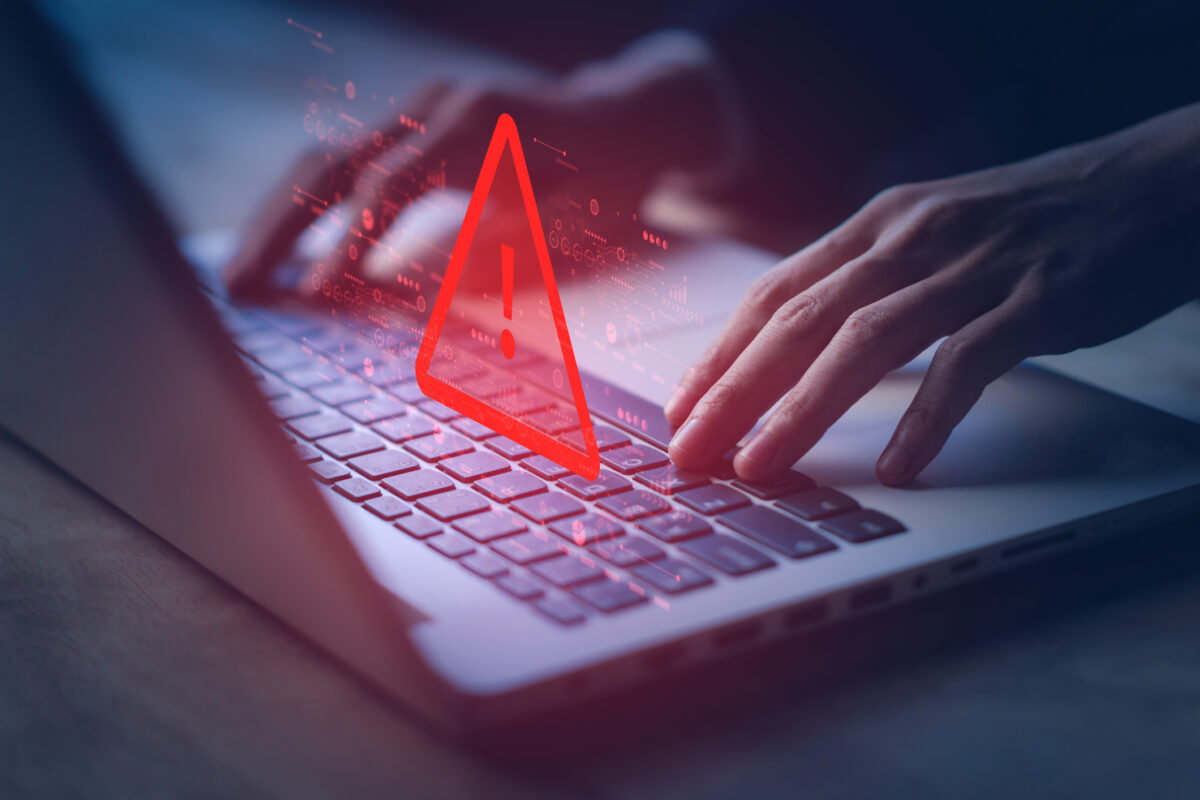In today’s fast-paced digital world, the quality of your internet connection can significantly impact the efficiency and productivity of your business. Companies often face a choice between Shared Internet Access (SIA) and Dedicated Internet Access (DIA). Understanding the differences between these two types of internet services is crucial for making an informed decision that aligns with your business needs. Below is a guide to help you navigate these options.
What is Dedicated Internet Access (DIA)? Dedicated Internet Access (DIA) is the digital fortress of the business world, a private conduit to the web that’s reserved solely for your enterprise. It’s the steadfast guardian of your online operations, providing a consistent and unflinching speed that doesn’t waver, no matter the hour or the surge of the digital tide. DIA is the bedrock for businesses that demand a reliable and stable internet connection for critical operations like VoIP, video conferencing, hefty data transfers, and cloud-based services.
What is Shared Internet Access (SIA)? In contrast, Shared Internet Access (SIA) is the unpredictable ocean of connectivity, where your internet speed is at the mercy of the collective. It’s the shared resource of the residential realm and some small businesses, where the bandwidth ebbs and flows with the usage patterns of the masses. During the internet’s rush hours, SIA can leave you adrift in slower currents, hindering your voyage through the web.
Key Differences Between SIA and DIA
- Bandwidth Consistency:
- SIA: Speeds can vary greatly depending on the collective usage patterns of all users on the network.
- DIA: Provides consistent speeds that are not affected by the usage patterns of others.
- Cost:
- SIA: Generally more cost-effective, making it a popular choice for residential and home office use.
- DIA: More expensive than SIA due to the dedicated resources, but the investment can be justified by the superior service and reliability.
- Scalability:
- SIA: Scaling up can be limited and often still subject to the shared nature of the connection.
- DIA: Easily scalable, allowing businesses to increase bandwidth based on their growing needs without degradation of service.
- Service Level Agreements (SLAs):
- SIA: Typically comes with more basic service agreements without stringent performance guarantees.
- DIA: Often includes comprehensive SLAs that guarantee uptime, bandwidth, and quality of service, which is crucial for businesses.
- Usage Requirements:
- SIA: Suitable for users with moderate to low bandwidth requirements and where occasional slowdowns are acceptable.
- DIA: Ideal for businesses that require constant connectivity with guaranteed speed for critical services.
Choosing the Right Service for Your Business
Dedicated Internet Access (DIA) is not just an option but a clear commitment to excellence and consistent online presence for businesses. While the choice between Shared Internet Access (SIA) and DIA depends on your specific needs, DIA is particularly beneficial for businesses where reliable internet is critical. It enhances productivity and gives you a competitive edge. Although SIA may work for some with limited internet needs and budgets, DIA is the best choice for ensuring high-speed and reliable connections that are crucial for daily operations.
How celito Can Help
If you’re in Raleigh or the surrounding areas and considering which internet service best fits your business needs, celito is your local expert in business connectivity. With years of experience in providing both fiber internet and VoIP services, our team is well-equipped to help assess your needs and choose between SIA and DIA. We offer tailored solutions designed to elevate your business’s connectivity and efficiency.
For more information or to discuss your internet service options, reach out to celito. Contact us at (919) 852-1238 or visit our website for a consultation. Elevate your business connectivity with celito, your trusted local partner in digital solutions.